I had to write a resume and searched the web for solutions that looked good.
Quickly found the AltaCV template that liantze have made and I think it looks
really good!
This is my notes on how I got the template to compile.
Clone AltaCV template
Navigate to the GitHub repo AltaCV and clone it to your local system. In this
example I have cloned it to ~/git.
cd ~/git/
git clone https://github.com/liantze/AltaCVDocker and docker-compose
Install docker and docker-compose on your system. On Arch this can be made
with the following:
sudo pacman -S docker docker-compose # Install docker and docker-compose
sudo systemctl enable docker.service # Make sure docker starts at boot
sudo usermod -aG docker $USER # Add your user to the docker group
shutdown -r now # Reboot your systemIt's important that you reboot your system to get group changes and systemd services to work!
Texlive and biber in docker
marcellodesales have composed a docker image that contains all the dependencies we need to compile the AltaCV template.
Navigate to his project and copy his docker-compose example and add it to
~/git/AltaCV/docker-compose.yaml. My file looks like this:
version: "3.3"
services:
tex_to_pdf:
image: marcellodesales/texlive-full-biber
working_dir: /resume
environment:
# Name of the tex file. Say "main.tex". Running latexpdf might generate main.aux (if references are included set WITH_BIB=true)
- TEX_FILENAME=sample
# If you have Bib references, just say so.
- WITH_BIB=true
# Clean the logs generated
- CLEAN_LATEX_LOGS=true
# Rename the final PDF with the name. Say "main.pdf -> RENAME_PDF_AS.pdf
- RENAME_PDF_AS=john-herrlin-resume
volumes:
- "${PWD}:/resume"Compile to PDF
Navigate to the sample.tex file and change your name. Save and the run:
docker-compose up
Docker may run for a little white to download all the dependencies and then
compile your LaTeX file to PDF. Then the file
~/git/AltaCV/john-herrlin-resume.pdf will be written to your local system.
Result
This is the first page on my resume.
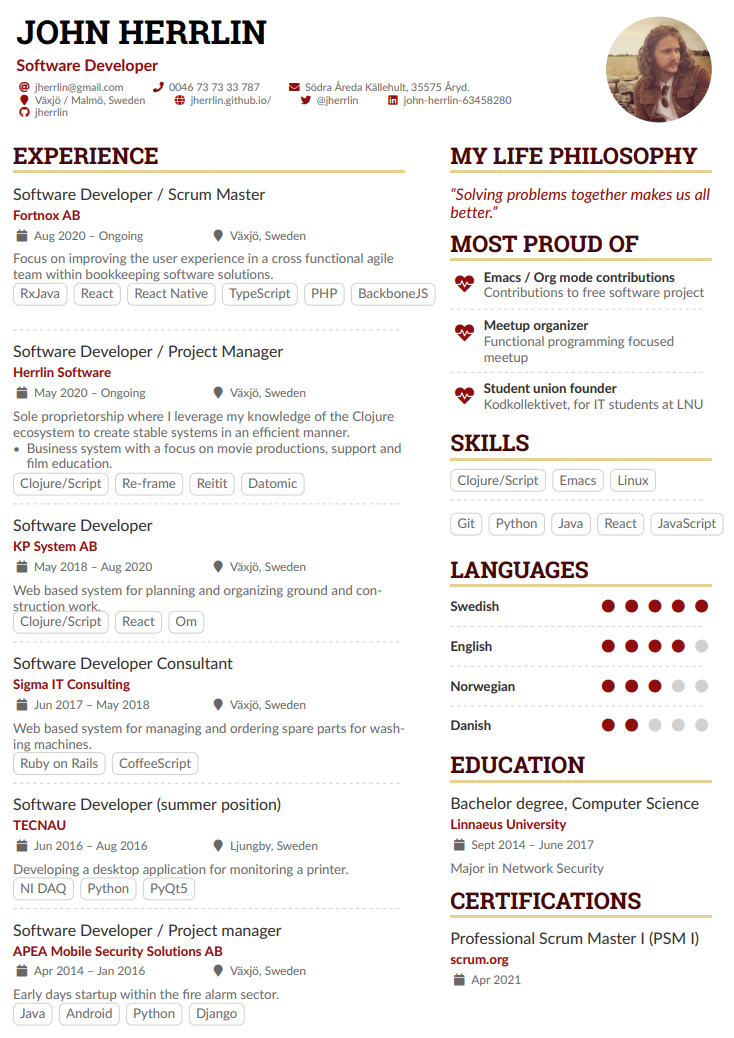
Thanks!
Thanks to liantze for creating and sharing the LaTeX template! https://github.com/liantze/AltaCV
Thanks to marcellodesales for creating the docker environment! https://github.com/marcellodesales/texlive-full-biber-docker